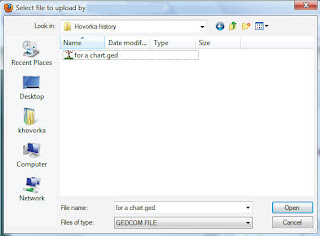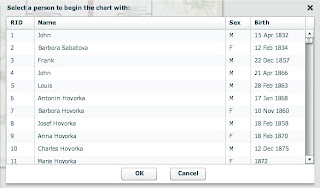Well folks, It's decided, we're committed.
March 8th at 12 noon MST.All new website, All new Family ChArtist. The press release is below. A few sneak peeks at other functionality that we'll be talking about this week on the blog.
For Immediate Release:
Generation Maps announces release date for Family ChArtist. New website will help you quickly and easily create beautiful genealogy charts.
Cedar Hills, Utah. — February 22, 2010 — Generation Maps today announced the release date for Family ChArtist, an exciting new genealogy chart creation tool. Family ChArtist is a new web application that will make creating and designing beautiful genealogy charts easier and faster than ever before. Family ChArtist is being showcased this weekend at the Family History Expo in St. George, Utah (www.familyhistoryexpos.com) and will be released to the general public with an all new Generation Maps website at 12 noon Mountain Standard Time on March 8th.
Impressive and Easy to Use Features:
HIGH QUALITY GRAPHICS: Generation Maps offers modern, classic, colorful graphics to beautify and enhance your chart.
FAST AND EASY: First time users can create beautiful charts in just a few minutes. Previously, chart printing required purchase, installation and juggling of various design software programs, online databases and file formats. Family ChArtist has combined all these elements for you and allows you to simply create what you want over the web.
GENEALOGY CAPABILITY: Family ChArtist is FamilySearch Certified, applying information straight from FamilySearch to your chart. FamilySearch information can be edited as necessary. Your family genealogical information can also be entered using a Gedcom or manual entry. Generation Maps is working toward future integration with other software and picture database systems as well as genealogy software companies.
FLEXIBLE OPTIONS: Generation Maps has created Family ChArtist with powerful, user-friendly features. You can adjust the same graphic in many different ways, using transparency, rotation, and scaling controls, to create exactly the look you want. Attractive new enhancements can also be added to each graphic to create very different charts. Family ChArtist is flexible, allowing you to add or correct information about yourself, siblings, cousins, stepfamilies, and other relatives. Additional personal information such as prominent characteristics, careers, etc., can also be included.
INEXPENSIVE PRINTING: Any 8.5 X 11 chart you create can be printed FREE on your home computer. High quality professionally printed charts range in size from 16”x20” to 36”x48”. Inexpensive draft copies on standard bond paper start at $19.95. Other printing options include presentation, glossy photo and parchment papers, as well as beautiful canvas giclees. You can also purchase a .pdf file for $39.99, and minutes after you place your order you will receive an email with a link to download your file for later use. As with all Generation Maps charts, extra copies are always HALF PRICE. Order copies of your chart to give to your children or other family members as meaningful gifts.
Become an Artist
Family ChArtist has been designed with each customer in mind. You are the artist. With beautiful graphics and embellishments it is easy to create something personalized for your family. You choose the layout, information to be included, size, paper, color, pictures, borders, backgrounds and artistic design. Each chart is a direct expression of your individuality.
“I think the best feature of this new program is the wide range of wonderful graphics,” says Kim Hovorka, CEO of Generation Maps. “We have chosen modern, classic, colorful graphics that can be used to beautify and enhance your chart. Images include a wide range of religious and patriotic symbols, LDS temples, flags, classic, modern and vintage embellishments and backgrounds. Users can even upload their own pictures, scans of documents or other images to decorate their charts.”
Free Offer for Scrapbooks and Albums.
With Family ChArtist, you can create an 8.5 X 11 chart free of charge and save it to your computer to print whenever you choose. If you decide you want to print a larger size for your home, just order from the same menu and your chart will be printed and shipped to you promptly. Whether you are decorating your home, creating a family book, looking for a special gift for someone you love, or bringing your heritage to life for a family gathering, Family ChArtist will help you fashion a beautiful expression of your family’s history for your surroundings.
To find out more about Family ChArtist and its outstanding capabilities, go to www.thechartchick.com. Janet Hovorka, development director for Generation Maps, will be sending out a new blog post each day until the official release of Family ChArtist. Each ChartChick blog post will feature different functions and design options on the new site. Users will find creative chart suggestions and ideas to help them use Family ChArtist when it becomes available March 8th.
About Generation Maps
Generation Maps was established in 2004 to help families express their heritage in an attractive way for all to see. Generation Maps charts provide a visual reminder of your family’s history and help establish feelings of love and confidence that come from knowing who you are and that you are part of a family. Generation Maps charts can awaken individual potential embedded in one’s inherited traits and nurture emotional healing through understanding a family’s history. Family ChArtist will carry on the Generation Maps tradition by offering a new, simplified, personalized way to create decorative charts that promote family traditions and unity.
Generation Maps is still the premier printing service for any kind of genealogy chart you can imagine. In addition to the new Family ChArtist program, Generation Maps continues to offer a multitude of custom chart printing services, including both decorative and working genealogy charts. Custom decorative designs come with an online preview system that gives you personalized attention and feedback until the chart is exactly the way you envisioned it. Working charts are oversized, inexpensive, family reunion-type charts that display your entire file in one place. You can write on and add information to working charts. Generation Maps has printed working charts up to 800 feet long with information for over 30,000 people. In addition, Canvas Giclee Fine Art photos are available at Generation Maps for a very competitive, reasonable price. All charts can be printed on any of 8 paper choices, plus canvas. Free consultations are always available at http://www.generationmaps.com/consult.
For more information, visit www.generationmaps.com or www.thechartchick.com, or email info@generationmaps.com.
 The crowd was wonderful. As always. It is always so fun to get to see all the good friends that we have at these conferences.
The crowd was wonderful. As always. It is always so fun to get to see all the good friends that we have at these conferences.  We had very little down time. Kim and I did get one second to talk to each other.
We had very little down time. Kim and I did get one second to talk to each other. We pressed our son into helping with printing since we were so busy. It was exciting to have his help. And he was excited to be able to help. Let's hope it stays that way.
We pressed our son into helping with printing since we were so busy. It was exciting to have his help. And he was excited to be able to help. Let's hope it stays that way.

 We used Mark Tucker's video on a loop, but we're still working out the bugs of having a booth with the new product. We were able to show people one at a time at the computers, but I'm afraid we missed alot of people that way.
We used Mark Tucker's video on a loop, but we're still working out the bugs of having a booth with the new product. We were able to show people one at a time at the computers, but I'm afraid we missed alot of people that way. 
 I'm not getting to meet as many new bloggers/tweeters as I used to, most of them are all good friends now. But I did get to meet Rebecca Trujillo Batty (www.familyhistoryengineers.com) for the first time. What a sweetheart she is. I'm so glad to have her as a new friend.
I'm not getting to meet as many new bloggers/tweeters as I used to, most of them are all good friends now. But I did get to meet Rebecca Trujillo Batty (www.familyhistoryengineers.com) for the first time. What a sweetheart she is. I'm so glad to have her as a new friend.  And Holly does such a great job as usual. It is so fun to watch all the great giveaways at the end of the conference. There is so much to win at her events. Computers, trips to the SL library, Software, and of course Generation Maps gift certificates. Kudos to Holly not only helping people to do genealogy better, but also for making it such fun.
And Holly does such a great job as usual. It is so fun to watch all the great giveaways at the end of the conference. There is so much to win at her events. Computers, trips to the SL library, Software, and of course Generation Maps gift certificates. Kudos to Holly not only helping people to do genealogy better, but also for making it such fun.  Hope to see you at one of these great events soon. It is always such a party.
Hope to see you at one of these great events soon. It is always such a party.