To start with, we are releasing Family ChArtist with a few ways to bring genealogy information into your chart. Two of these are GEDCOM import and manual entry. (we'll talk about more tomorrow)
On GEDCOM import, it's easy. Hit the "Upload a
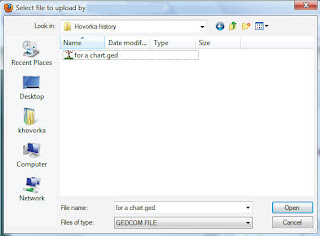 GEDCOM" button and the system brings up your Open File dialog box. You just pick a GEDCOM from your files and it will import into the system.
GEDCOM" button and the system brings up your Open File dialog box. You just pick a GEDCOM from your files and it will import into the system.Now--in case you don't know, a GEDCOM is a common base file for genealogy information. Every genealogy computer program will export a GEDCOM, the function is usually under the file menu. Often you use GEDCOM to move information between different genealogy softwares or databases. I sometimes call it the ASCII file of genealogy. It is just a standard file that holds the genealogy information that you've created in your genealogy computer program.
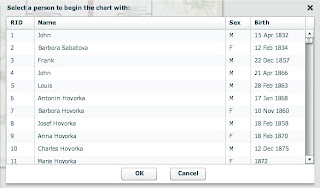 The cool thing about this application is that the GEDCOM import is lightning fast. My mom's 7,000+ person file imports in about 2-3 seconds. Then you get the "Select a person" screen shown here. Simply pick the person you want the chart to start with and click ok. Your chart will appear on the screen. Ba da Bing.
The cool thing about this application is that the GEDCOM import is lightning fast. My mom's 7,000+ person file imports in about 2-3 seconds. Then you get the "Select a person" screen shown here. Simply pick the person you want the chart to start with and click ok. Your chart will appear on the screen. Ba da Bing.You can rest assured that your genealogy information doesn't go anywhere as per our regular privacy policy. In fact, once you choose the person you want to start the chart with, we just take the information out that we need to make your chart and the system doesn't store your GEDCOM at all.
Or, if you haven't gathered your genealogy information into a computer file, just hit the manual entry button and start from there. You don't have to type all the birth marriage and death information in for each person. Just put in what you want to and the chart will be created with the information you provide.
We're just getting started. Oh it's so hard to wait until you get to see this...


No comments:
Post a Comment