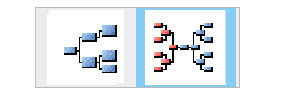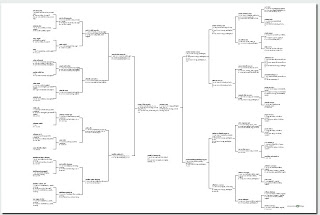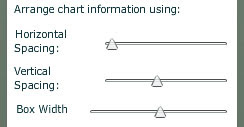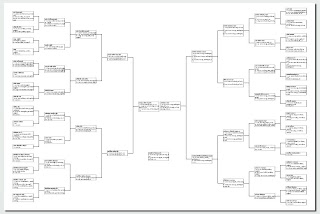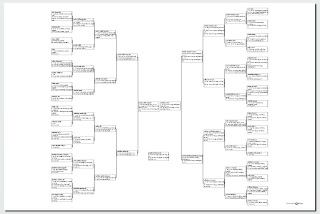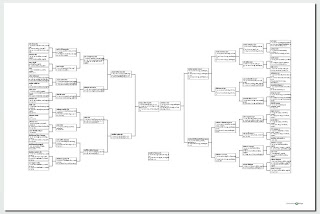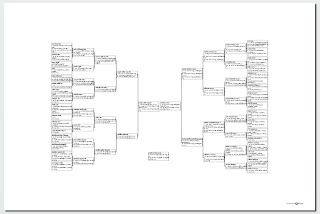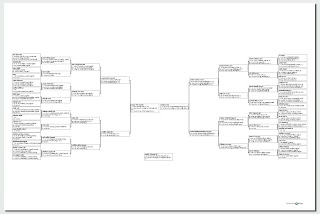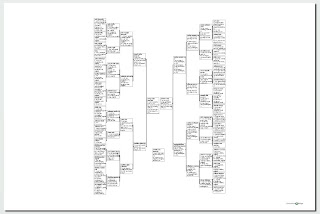With the change that has come in the new FamilySearch API, the software developers have had to release updates to continue to function with the database. If you are LDS and using the new FamilySearch database, keeping your software updated is really important right now so that it will continue to work.
Today, Gaylon Findlay sent me a press release on his new version:
Update for New FamilySearch and News on AutoMatch.Incline Software released a new update of Ancestral Quest on March 29, 2010 (12.1.23).
New.FamilySearch.Org Access. For users who work with New FamilySearch (NFS), this is a critical update, as it allows you to continue to work with NFS after the changes that were implemented by FamilySearch on 3/29/2010. Users who do not access NFS will find a couple of minor enhancements – like the addition of the display of Age at Marriage and Age at Death on the Family View. This is a free upgrade for all users of AQ 12.1 – simply download and install the new build.
This new release of Ancestral Quest (AQ) takes advantage of new methods provided by FamilySearch for AQ to work with NFS, so that users will find that most functions are now faster. One exception to this is working with notes and sources – users of AQ will still be able to view the notes and sources stored in the NFS records as they have in the past, but FamilySearch slowed this part of the process down in order to speed up everything else. AQ also allows users to transfer their notes right out of their PAF or AQ database directly into the records of NFS.
60-Day Free Trial. Ancestral Quest provides full access to all features of the program for 60 days. If you are evaluating AQ, you can download the new version and continue using it for free until your 60 days have expired. If you haven’t yet given AQ a try, you can download your free trial copy from www.ancquest.com.
Updating. To update, users should follow these steps:
1) Run AQ, go to the “Internet” menu, and select “Check for Latest AQ Release”. Your Internet browser should take you to the download page for the new build.
2) Exit AQ.
3) On the download page, select the option to run the “Basic” installer and run the installer.
That’s it! You may want to verify that the install was successful by running AQ, accessing the “About AQ” screen from the Help menu, and check that you are running AQ 12.1.23.
AutoMatch. Ancestral Quest was the first genealogy program to be certified to Syncronize with New FamilySearch, and received the 2009 FamilySearch Software Award for Most Comprehensive Syncing. One of the many impressive features for which AQ received this award was its ability to auto match. When Incline Software released AQ 12.1 in July of 2008, it included a feature called “Link/Sync/Upload Groups.” For a couple of years, AQ has been the only desktop application with the ability to automatically match large groups of your local records with New FamilySearch. You can choose to match your entire database, or select just a branch of your family tree. Over the years, users have enjoyed the ability to quickly match and link tens of thousands of records using this ability. Once AQ has completed the matching process on your defined group, it provides you with a list of all the matched records – you can choose to complete the process and link them all with a couple of clicks of the mouse, or you can spend time reviewing the list and verifying the matches individually before completing the link. AQ’s Group Link/Upload is also useful in a couple of other ways:
1) During the auto matching process, it identifies any records with duplicates on NFS, which allows you to quickly combine duplicate NFS records before syncing those records with your own records.
2) After you have linked the matching records, you can review the list of records that didn’t match. With a couple of mouse clicks, you can select all these records and upload them to NFS. They will be linked together in families on NFS just as they are in your local file. This feature can be used in lieu of importing GEDCOM files to NFS, with one obvious advantage – it performs the auto matching of records before the upload, so you will only upload records to NFS that are not already there – this avoids creating additional duplicates on NFS.
Ancestral Quest’s Group Link feature continues to provide the most comprehensive auto match capability of any desktop application.
Review of Ancestral Quest’s Other New FamilySearch Features.
* Match records individually – in addition to the auto match, you can match any individual, one at a time if you prefer.
* Match families – as you review a linked person, you can see family members in your local file and compare this with family members as recorded on NFS. For any matching family members, simply link them. For family members that are only in either your database or the NFS database, you can quickly add them to the other database so that both databases will match.
* Exchange data between your local file and NFS – you can download names, dates, places, individuals and families from NFS to your local file. You can upload names, dates, places, individuals and families from your local file to NFS.
* View notes and sources stored on NFS. You can copy and paste notes directly from your local file to NFS, and you can copy and paste notes from NFS records directly to your local records. You can also view the NFS sources while comparing your local records with their corresponding NFS records.
* PAF users will find that AQ can directly open their PAF file just as if it were PAF, and move data between the PAF file and NFS. AQ is the perfect bridge between PAF and NFS, and is a FamilySearch Certified PAF Add-In, as well as a complete application that can replace PAF.
* Import family lines. NFS does not have the ability to export data. Ancestral Quest can import as many generations as you like from NFS directly into a PAF or AQ database, including LDS ordinance information.
* Reserve LDS ordinances and create Family Ordinance Requests (FORs). AQ not only reserves the records and places them on your NFS reserved list, it keeps track of the FORs, so you can later review the names on any FOR, thus tracking the progress of ordinances for that batch of names. As ordinances are completed, AQ allows you to automatically transfer ordinance completion dates from NFS to your local records.
* Assign LDS Ordinance Cards to others. AQ allows you to assign your stack of ordinance cards to others, and keeps track of where each card is located.
Incline Software has provided Ancestral Quest as a premier Windows-based family tree program for over 15 years. In 1999, the LDS Church selected Ancestral Quest as the base for its Windows versions of PAF – both PAF 4 and PAF 5. Users of PAF will find that AQ looks and feels like a major upgrade to PAF. It will feel very easy and comfortable to use, and it provides the most comprehensive syncing with New FamilySearch.
Visit www.ancquest.com for more information. See www.ancquest.com/Ver12-1Tutorials.htm for a list of free training video tutorials.